Using the Notebooks
Start by navigating to the SageMaker serivce page by clicking the Services link in the top navigation bar of the AWS console.`
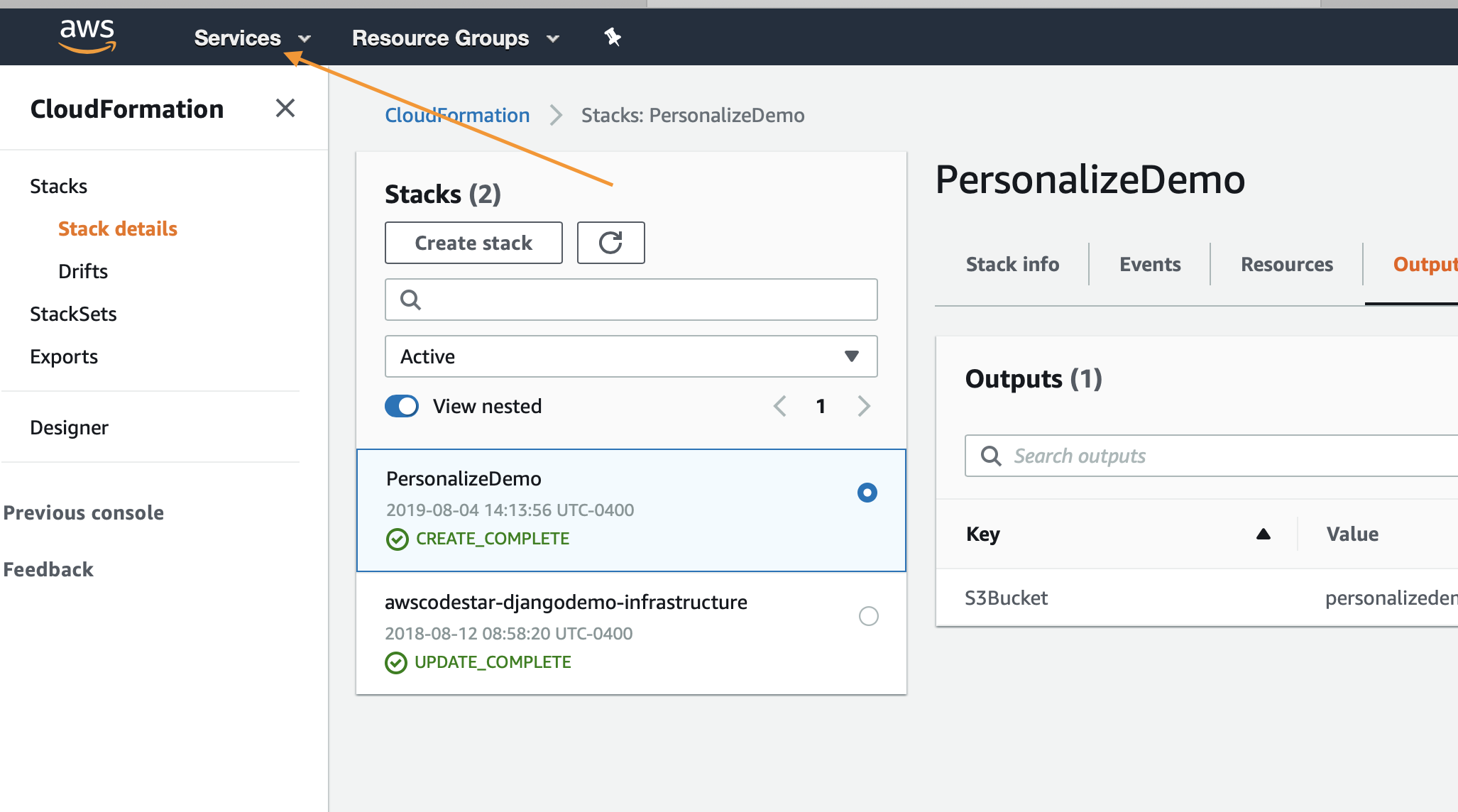
In the search field enter SageMaker and then click for the service when it appears, from the service page click the Notebook Instances link on the far left menu bar.
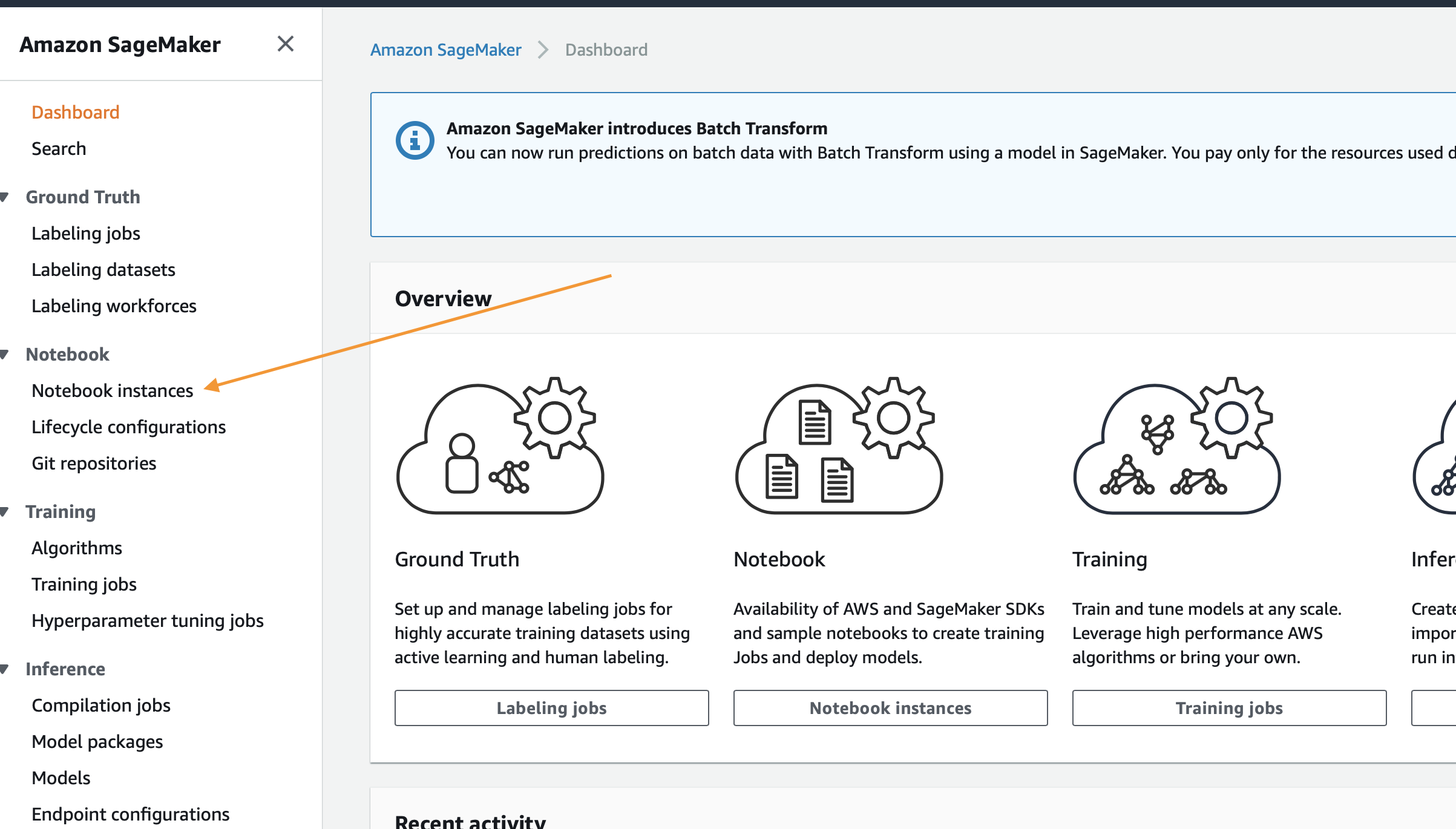
To get to the Jupyter interface, simply click Open JupyterLab on the far right next to your notebook instance.
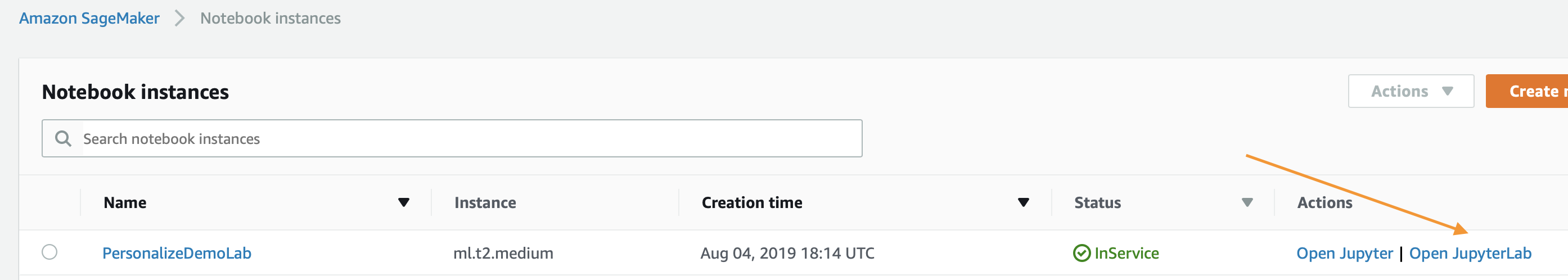
Clicking the open link will take a few seconds to redirect you to the Jupyter system but once there you should see a collection of files on your left. Get started by clicking on Personalize_BuildCampaign.ipynb.
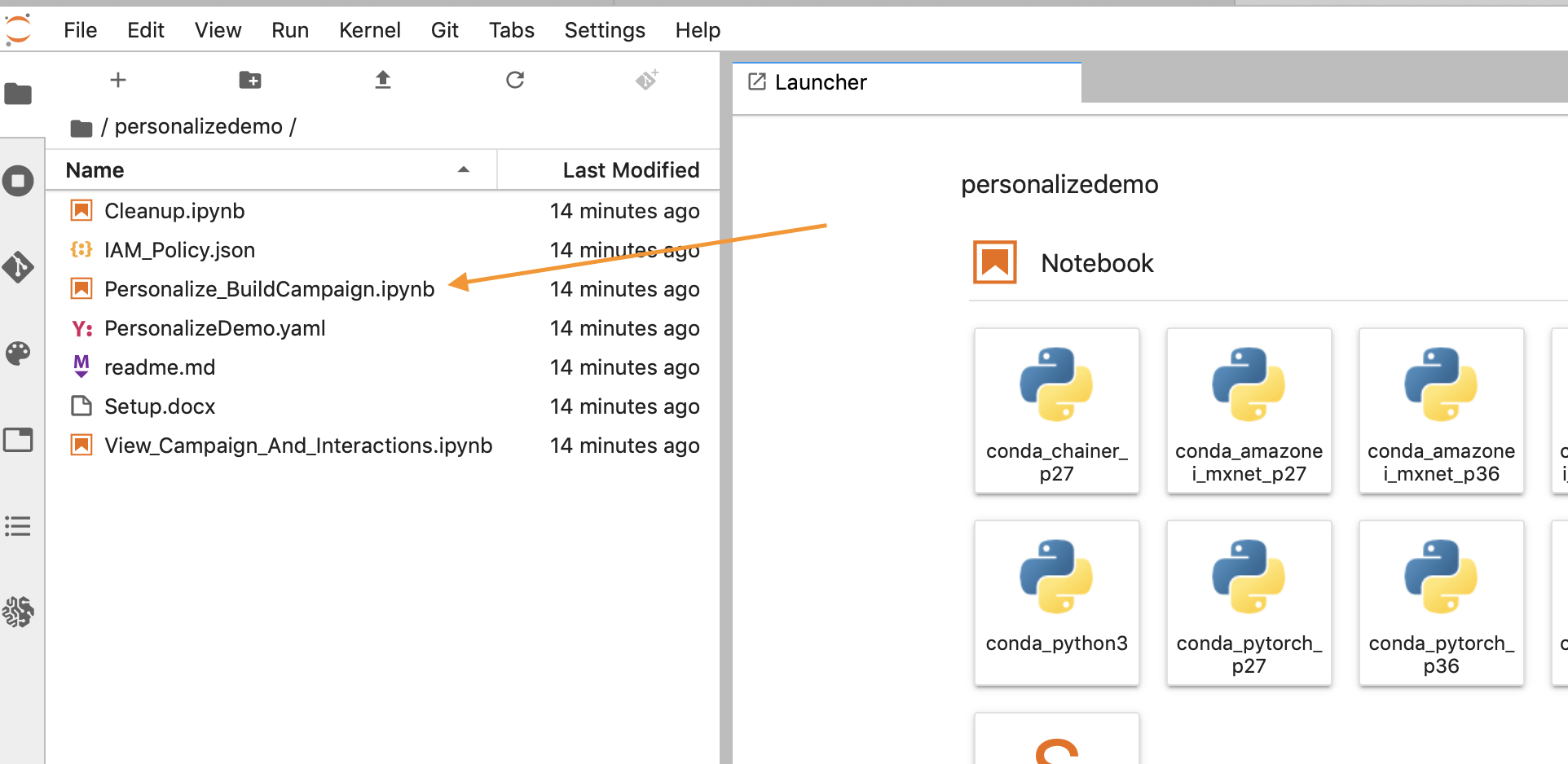
The rest of the lab will take place via the Jupyter notebooks, simply read each block before executing it and moving onto the next. If you have any questions about how to use the notebooks please ask your instructor or if you are working independently this is a pretty good video to get started: